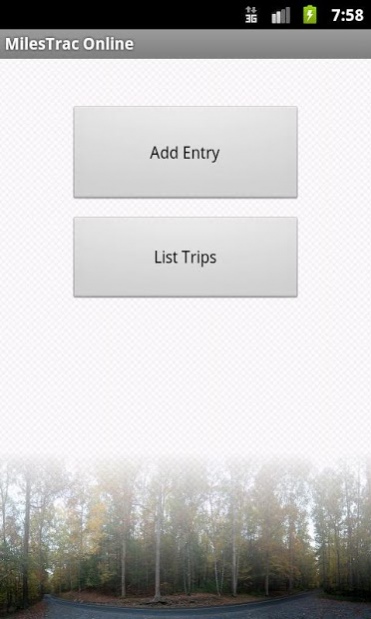MilesTrac Online 1.0.13
Free Version
Publisher Description
MilesTrac Online is a quick and easy mileage tracker and log tool for taxes or business reimbursement.
MilesTrac makes it easy to enter odometer readings and destination notes for a Mileage Log. Use our website at https://www.milestraconline.com/ to manage your data and export spreadsheets.
• Never lose your data - sync's to our cloud servers
• Sync your trips across multiple devices with one MilesTrac account
• Retains the last 90 days of trips on your device, others available on the website
• Handles multiple vehicles
• Detects which vehicle to start a trip for by using your bluetooth pairing
• Category and minor expense tracking
MilesTrac Online integrates all of the most requested features for MilesTrac Free along with the peace of mind of never worrying about your data. Replacing your phone? Don't even worry about backing up your old vehicles, categories or trips. Just log in on the new device and everything gets synchronized automatically.
New accounts get a 30 day trial, after which a USD $12 annual subscription applies.
About MilesTrac Online
MilesTrac Online is a free app for Android published in the Office Suites & Tools list of apps, part of Business.
The company that develops MilesTrac Online is HumanoidApps. The latest version released by its developer is 1.0.13.
To install MilesTrac Online on your Android device, just click the green Continue To App button above to start the installation process. The app is listed on our website since 2018-08-22 and was downloaded 25 times. We have already checked if the download link is safe, however for your own protection we recommend that you scan the downloaded app with your antivirus. Your antivirus may detect the MilesTrac Online as malware as malware if the download link to com.humanoidapps.milestraconline is broken.
How to install MilesTrac Online on your Android device:
- Click on the Continue To App button on our website. This will redirect you to Google Play.
- Once the MilesTrac Online is shown in the Google Play listing of your Android device, you can start its download and installation. Tap on the Install button located below the search bar and to the right of the app icon.
- A pop-up window with the permissions required by MilesTrac Online will be shown. Click on Accept to continue the process.
- MilesTrac Online will be downloaded onto your device, displaying a progress. Once the download completes, the installation will start and you'll get a notification after the installation is finished.